You can switch between the different sites using the navigation at the top left of your screen. You won’t need to login again or change your details.
And if you’ve applied for a volunteering opportunity, you can save your details for the next time you find something you’d like to do.
You can also save pages and see what’s happening near you.
This is just the beginning. We’ll be adding more services to My Macmillan to make it easier for you, to help you look after your information and find what you’re looking for.
Where can I get more information about the different sites?
- If you would like help using be.Macmillan, please visit the be.Macmillan help section.
- If you would like help using the volunteering section, call 0300 100 0200 or email volunteering@macmillan.org.uk